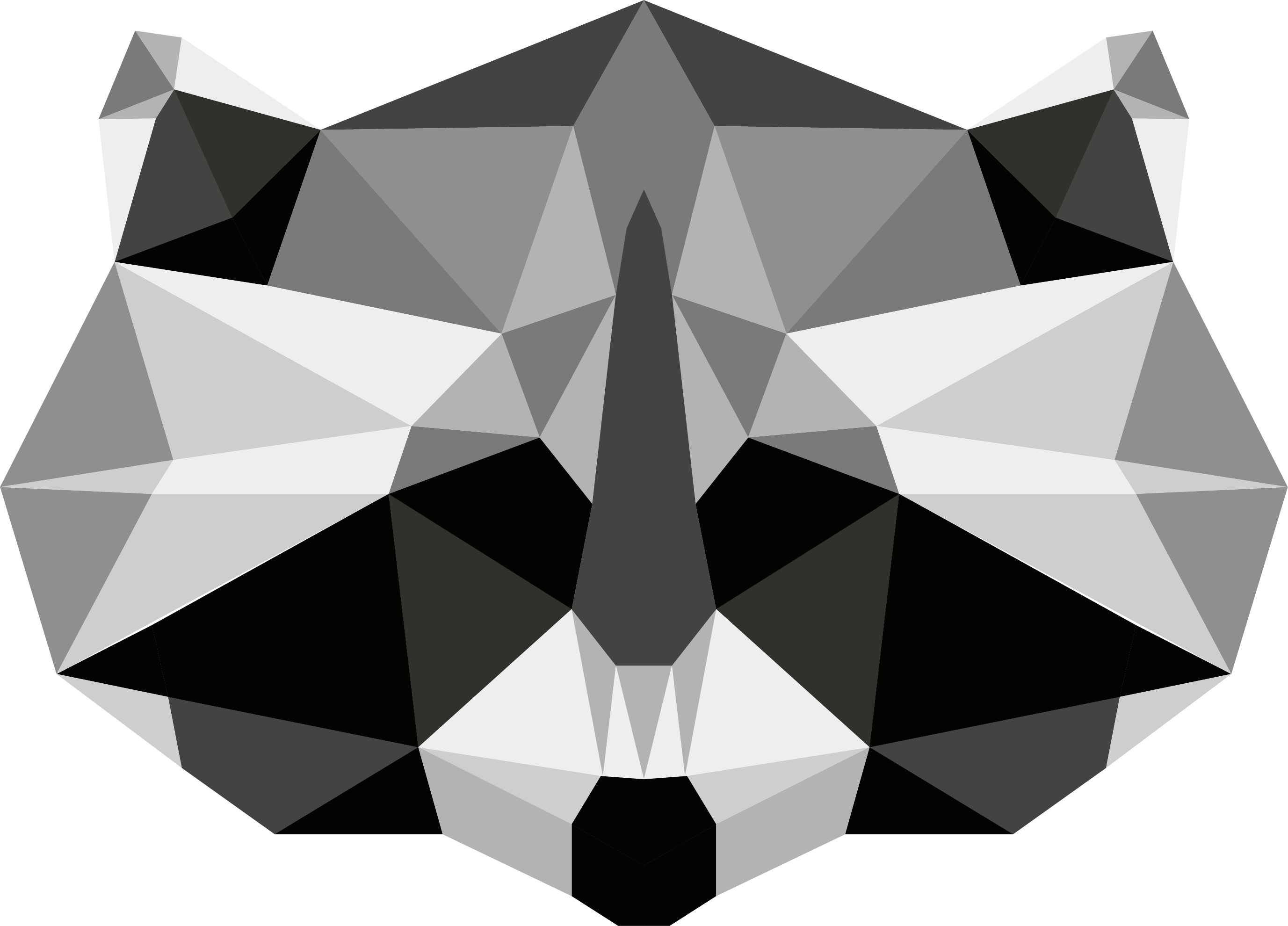
Masked Bandits Timebox Diary & Game Play Manual
CSE 5912 SP21 | Team 4
Maddy Carek, Alex Chan, Von Mbah, Sara Miskus, Eric Sullivan, Jack Weiner
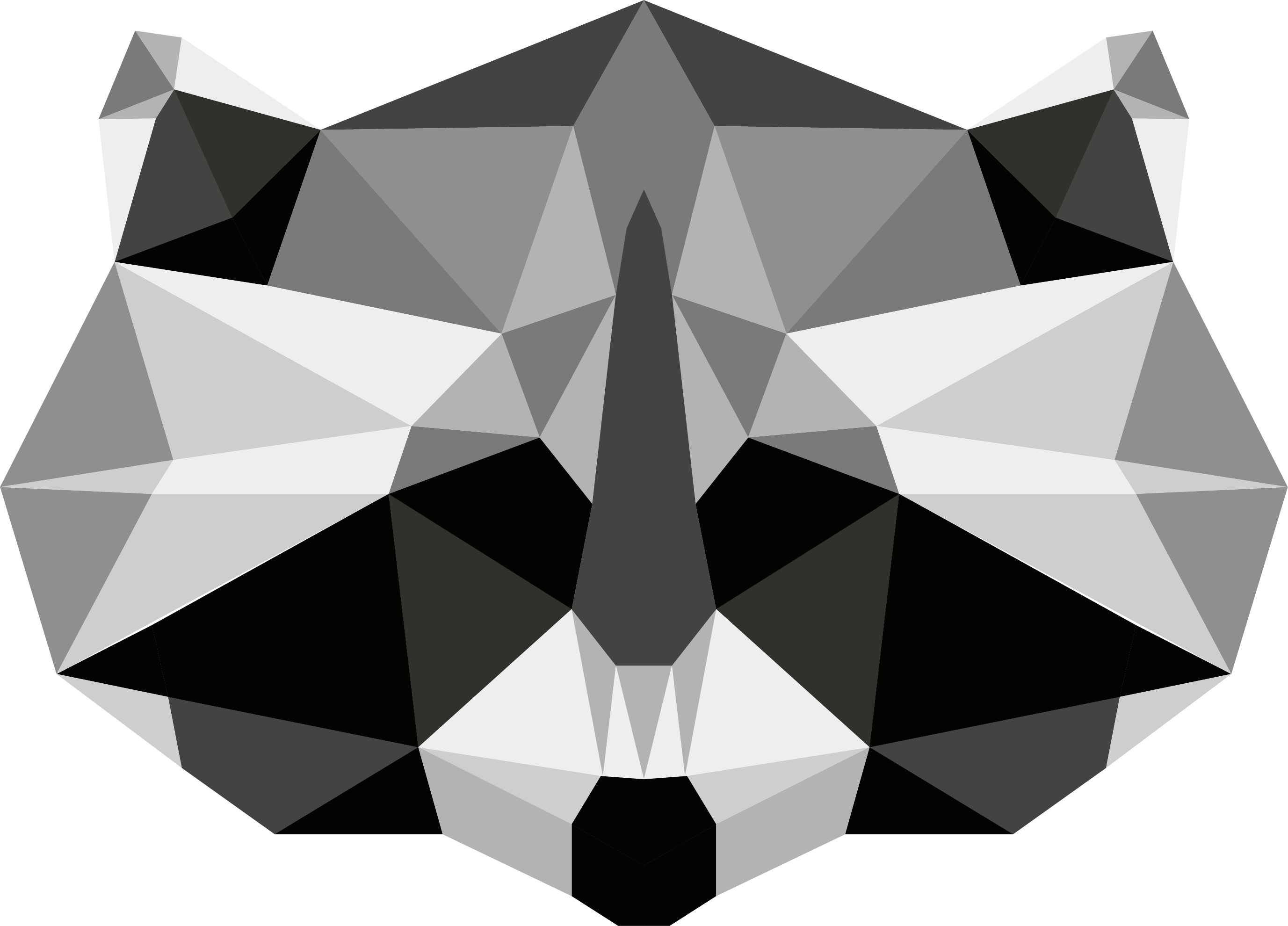
Maddy Carek, Alex Chan, Von Mbah, Sara Miskus, Eric Sullivan, Jack Weiner
Back to the Wild is a 3D platform/puzzle game set in a zoo. You start off by taking control of a raccoon who decides to rescue the other animals within the zoo. The player must solve puzzles and maneuver around different animal exhibits in order to help the animals escape. The player can link up with animals in a specific level in order to use their special abilities.
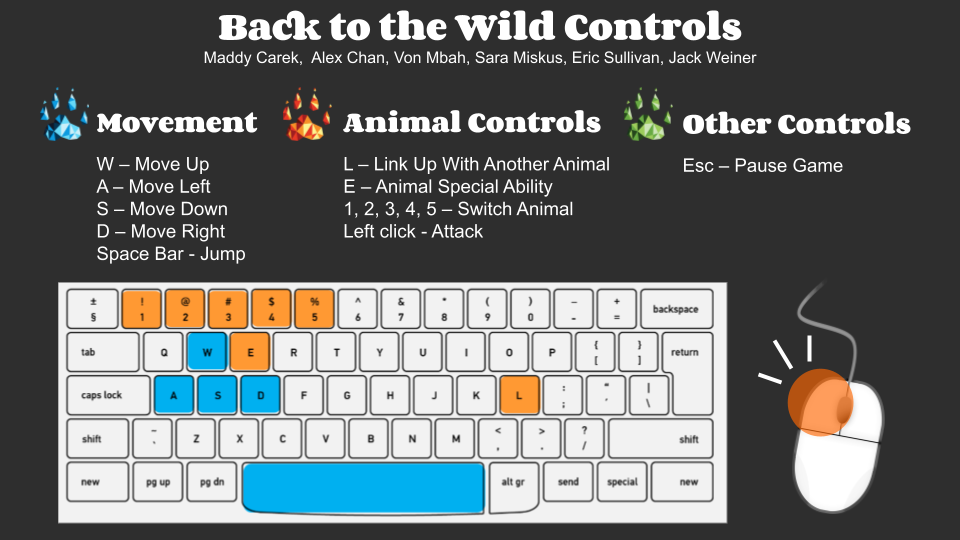
The player will start a new game in the tutorial level where they will lower a bridge that will lead to the level select area. Once in the level select area, the player is able to choose a level from the four exhibits: Safari, Desert, Polar, and Jungle. Each exhibit has four levels to complete. The final level is the last level in the Jungle exhibit where the player will use all animals from the previous exhibits. After completing all levels and the final level, the player will beat the game.
To save a game, you must hit "ESC" and then click on "Save Game". You will be prompted to save your game in a specific save spot. When saving a game, all levels that you have completed will be saved.
In each level, there can be one to several animals the player can link up with. To link up with these animals, the player must go next to them and hit "L". In the top right corner of the screen, the player can see which number key corresponds to the animal to switch to. If the animal is grayed out, then the animal has not been linked up with yet. The special abilities of each animal are listed in the character section below.
To interact with puzzle boxes and other various items, the player will have to switch to the raccoon by pressing "0" and then use "E" to interact. These interactive items are usually indicated by green particle effects. Throughout the game, there are 2D puzzles that the player will need to complete in order to proceed through the level. Instructions for these puzzles will be provided when the user enters the puzzle.
For combat levels, a red health bar will appear at the top of the screen. Enemies will have a red health bar above them to indiciate how much health they have left. The player can attack using left click as well as any special abilities specific combat animals have. These attacks will do a variety of damage to the enemy. The enemy can also do damage to the player, and if the player dies, then they will have the restart from the last saved checkpoint.
There are a total of sixteen different animals that the player will link up with throughout the game. Each animal has it's own special abilities. Most of these abilities can be activiated by pressing E, but some animals have additional special abilities. All abilities are listed below:
